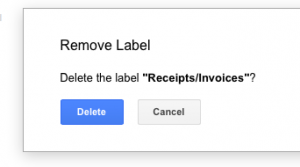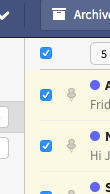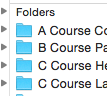Marie Kondo doesn’t talk a lot about digital items. The only aspect she discusses is digital photos (in Spark Joy). However, I want to clear up my digital belongings just like my physical ones, so I decided to go through all my computer files and any sort of ‘online presence’ like email accounts. Essentially, I wanted to treat my digital possessions in exactly the same way as my physical ones.
So I did. And then I wrote a blog post about it, which was so boring I couldn’t publish it. I think reading about digital ‘stuff’ can be uniquely boring. Starting over, here’s what I’m going to do: share a list of what categories I covered in my digital tidy-up, and share a few observations about my method and what I learned. What I will not do is go over the details of each category, because that was where it got really tedious.
Here’s the list of categories I came up with for digital items:
- Desktop
- My documents and all subfolders (remember the download folder!)
- Music
- Videos/movies
- Photos* (*but I am saving these to do with sentimental items)
- Applications
- Online bookmarks
- Blog post drafts
- Subscriptions (RSS feeds, e.g.)
- Emails and email accounts, including old email addresses
I decided to take my approach from other parts of the KonMari method.
For the very practical items (like documents) I approached them like papers: presuming total discard, I picked which items to save. Practically, this was easiest to do by creating a new folder, dragging the chosen items into it, and then deleting the old folder and all its contents.
For anything where joy seemed more relevant – like music or bookmarked recipes – I took the joy approach: I deleted anything that didn’t spark joy.
For anything that seemed sentimental, like photos, videos, or a few ‘keepsake’-type documents, I made a list to remind myself to include them with my sentimental items later.
How did I fare?
From my documents, I deleted at least 626 items; it was probably more than that, but that was my latest count. Documents presented the usual sort of disorder: for example, too many editions of my resume, titled ‘resume.doc’, ‘Resume 2007.doc’ and ‘Resume Apr 2008 Job Application.doc’.
I had three email accounts, so dealing with these was initially a mammoth task, even though I’ve done it before. In the end, I deleted one account altogether. The second, where I occasionally get relevant emails, I kept active but forwarded any important messages to another account for storage, and deleted most of the archived messages.
Finally, in my current main email account, I did a thorough discarding of most emails. The ‘tick all’ box got frequent use, followed by the delete button. The emails I kept, to go over later, were personal ones from friends and family; plus a few ‘current’ administrative ones, like shipping notifications or church-related information for current activities. I also created an ‘Admin to keep’ and a ‘Keepsakes’ folder, which will serve as longer-term storage locations for emails to save. I found that my usual cause for keeping so many emails is just a lack of definition about the purpose of what I keep; not having the energy to decide, I default to keeping. Dragging a message to a folder, deliberately, to save it from deletion forces me to be specific about why I’m keeping it, or to realise that it doesn’t need keeping.
You know what? Now the contents of most of my email folders fit on a single screen. No more scrolling through 18 months of messages!
Something I learned was about over-organisation. When I had to drill down many, many subfolders, it was a sign of keeping too much. The more subfolders, usually, the more past attempts I’d made to organise, and the more I had felt the need to hide excess behind a folder with a label. After a thorough going-through, I was able to eliminate many subfolders, because the number of items saved in any main category was few enough that it was easy to locate something specific.
Ahh, doesn’t it feel good! But you know what I forgot? DROPBOX. Learn from my mistake. I guess I’ll have to go through Dropbox now. Digital clutter is especially pernicious because it doesn’t hinder our lives like physical clutter does, and thus is easy to ignore or indeed forget entirely. For that reason, I think it is all the more important to deal with it sooner rather than later, because it only ever increases in volume.
Well, except for pesky Dropbox, I am done with my digital items and ready to move on…to sentimental items!